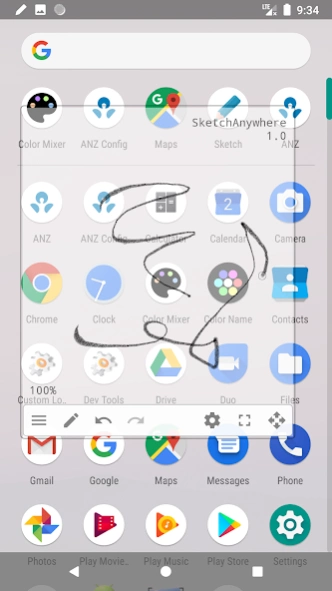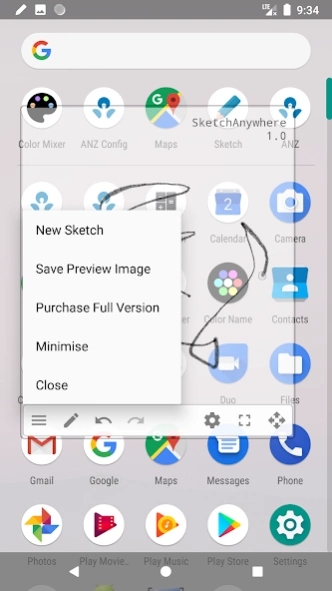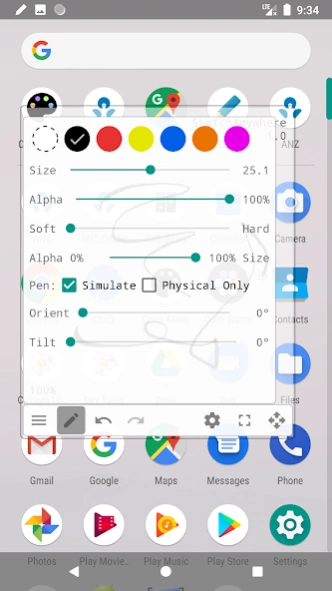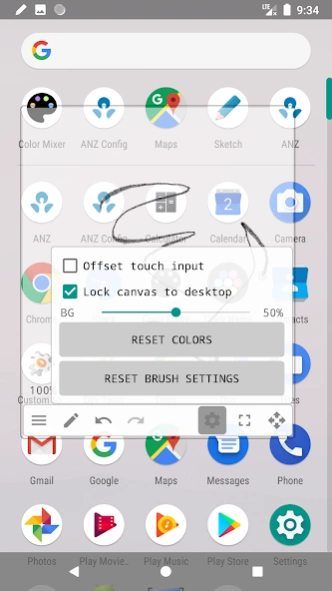Sketch Anywhere 1.0
Free Version
Publisher Description
Sketch Anywhere - Sketch anywhere, anytime, over other apps.
Sketch Anywhere opens a floating window on the screen that allows you to draw on it with other apps running underneath as usual.
So you can take notes while watching a video, follow drawing tutorial without switching apps or use any image on the web as your sketching reference.
Found an image on the web that you want to sketch? Just open Sketch Anywhere over your browser and start sketching!
Found a YouTube sketching tutorial that you want to follow? Simply open Sketch Anywhere over YouTube and draw while the video is playing underneath! You can even pause and resume the video without leaving your drawing.
Found something you want to highlight and take note while reading? Open Sketch Anywhere and write anywhere!
Its usage is limitless.
Sketch Anywhere supports Samsung SPen, on a Galaxy Note or tablet with SPen, it uses all the pen input including pressure, tilt, and orientation. For devices without a pressure sensitive pen, it simulates pressure to give you a more natural pen stroke and you can adjust orientation and tilt parameters to suit your need.
You can move and resize the drawing window as you need, and minimize it to an icon to move it out of the way and later resume your drawing swiftly.
The app is totally free without ads. The only limitation with the free version is the images that you save is scaled down. A paid upgrade is available to unlock full-size image saving.
About Sketch Anywhere
Sketch Anywhere is a free app for Android published in the Recreation list of apps, part of Home & Hobby.
The company that develops Sketch Anywhere is Idea Matters. The latest version released by its developer is 1.0.
To install Sketch Anywhere on your Android device, just click the green Continue To App button above to start the installation process. The app is listed on our website since 2019-07-01 and was downloaded 3 times. We have already checked if the download link is safe, however for your own protection we recommend that you scan the downloaded app with your antivirus. Your antivirus may detect the Sketch Anywhere as malware as malware if the download link to com.ideamats.sketchanywhere is broken.
How to install Sketch Anywhere on your Android device:
- Click on the Continue To App button on our website. This will redirect you to Google Play.
- Once the Sketch Anywhere is shown in the Google Play listing of your Android device, you can start its download and installation. Tap on the Install button located below the search bar and to the right of the app icon.
- A pop-up window with the permissions required by Sketch Anywhere will be shown. Click on Accept to continue the process.
- Sketch Anywhere will be downloaded onto your device, displaying a progress. Once the download completes, the installation will start and you'll get a notification after the installation is finished.